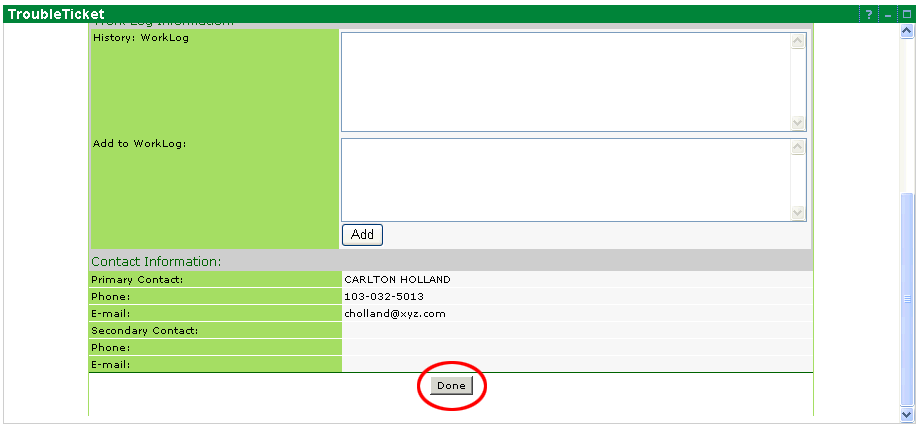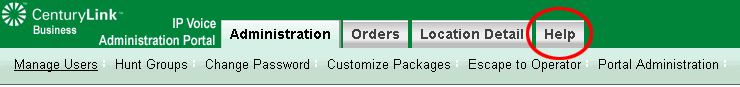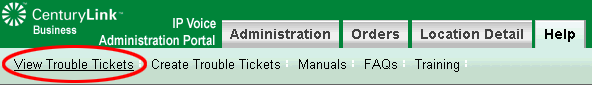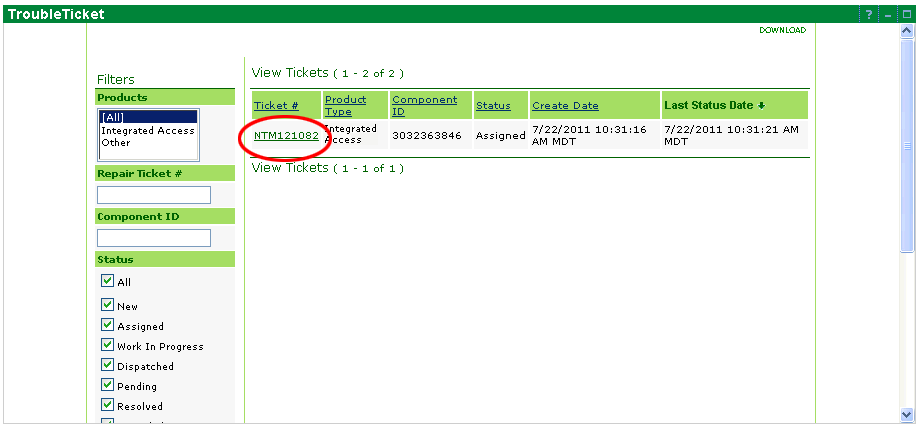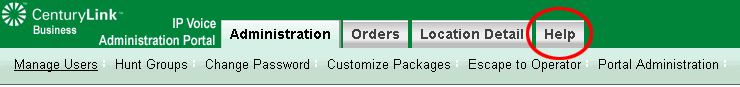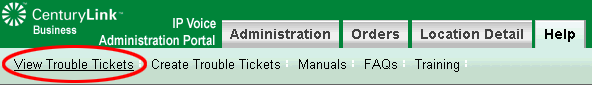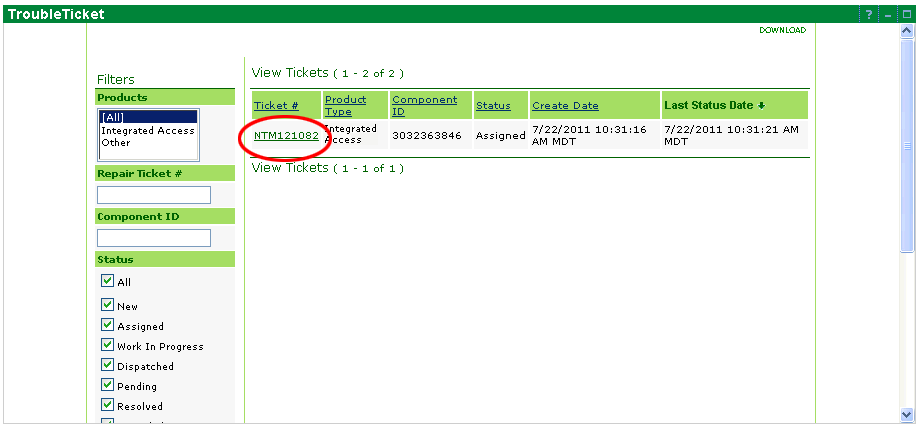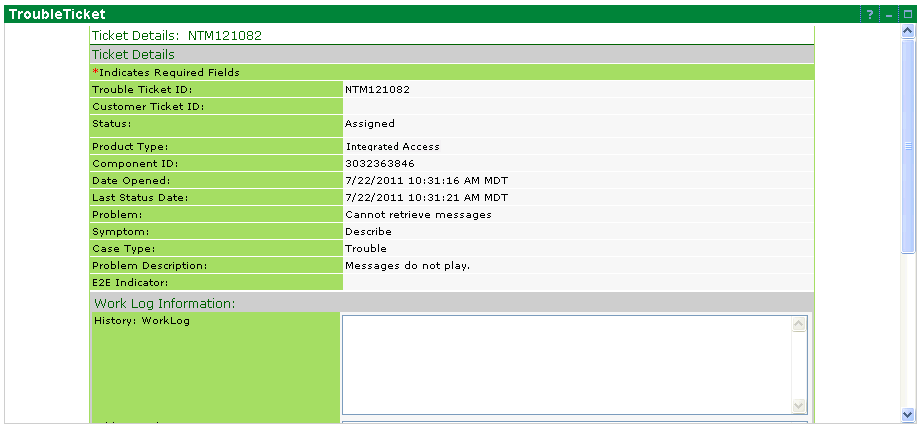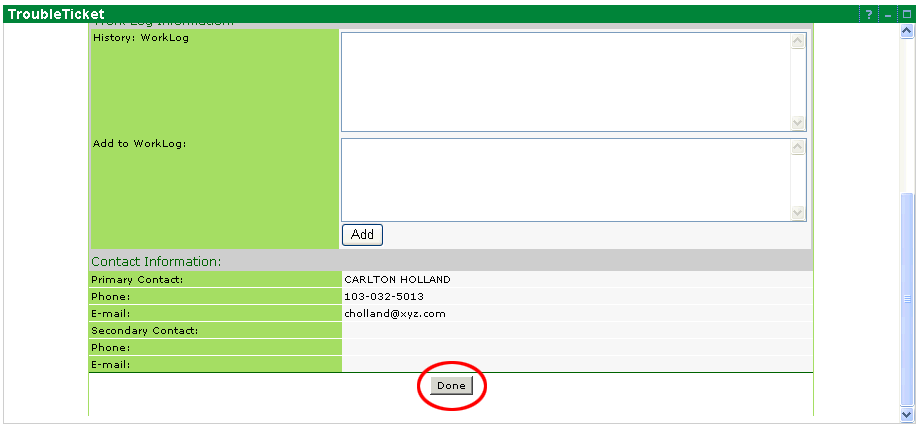How do I view a Trouble Ticket?
To view the details and status of a trouble ticket:
- Click the Help tab.
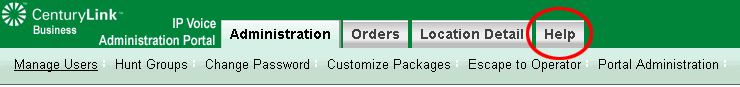
- Click View
Trouble Tickets.
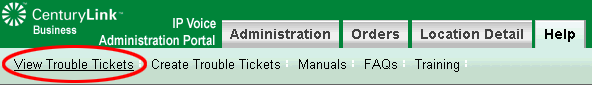
- Click the ticket ID number for the
ticket you want to view.
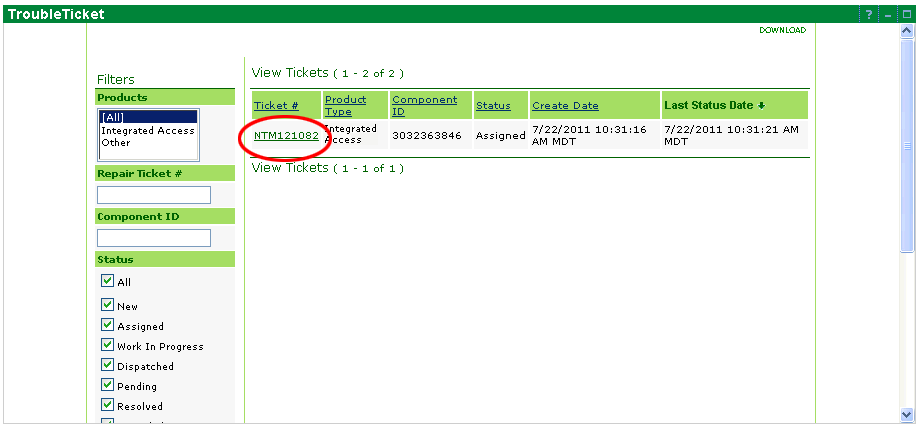
The ticket details are displayed.
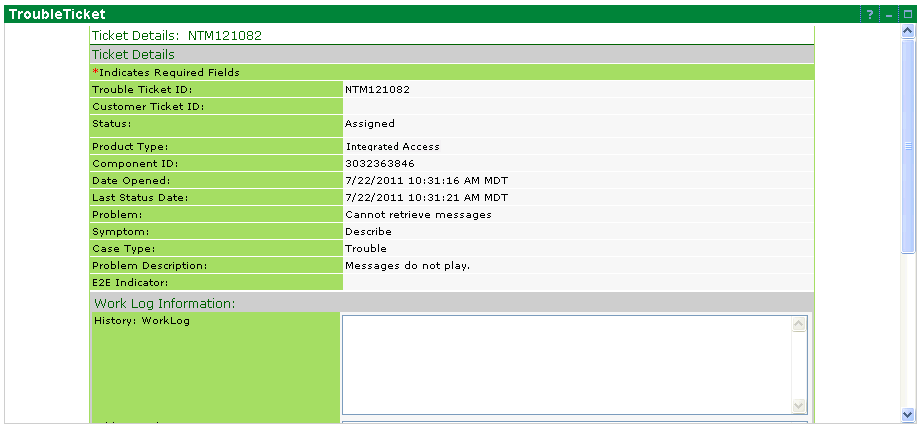
- When finished viewing the ticket, use the scroll bar on the right
side of the Trouble Tickets window to scroll down to the bottom of
the window and click Done.