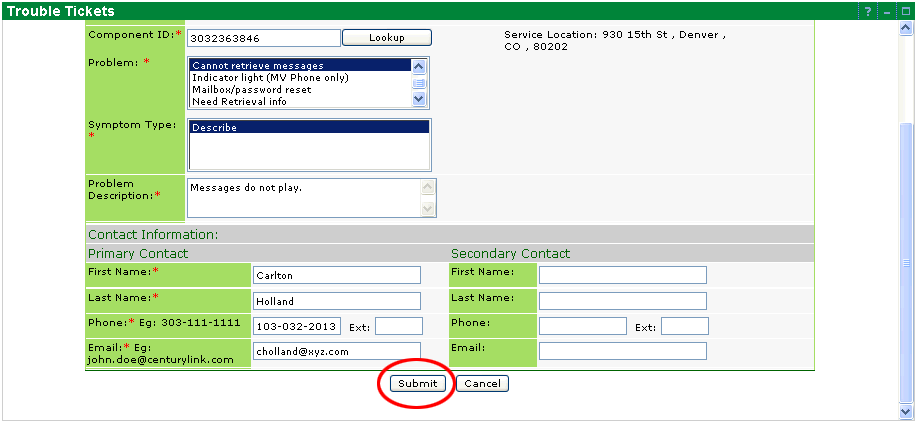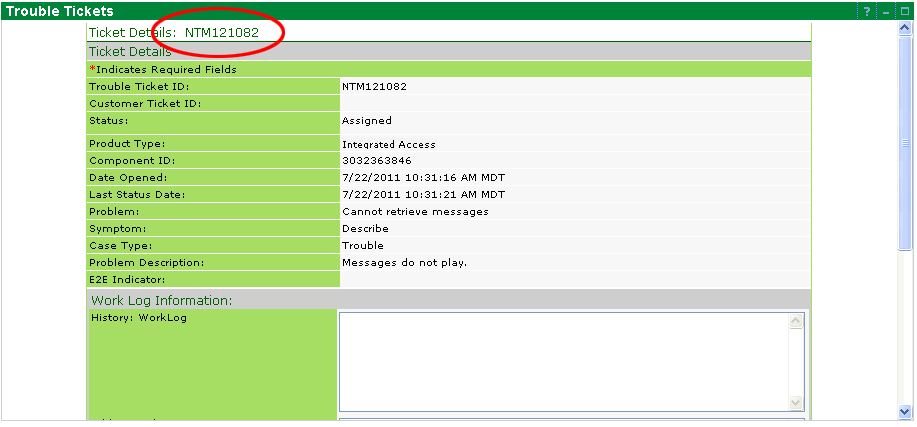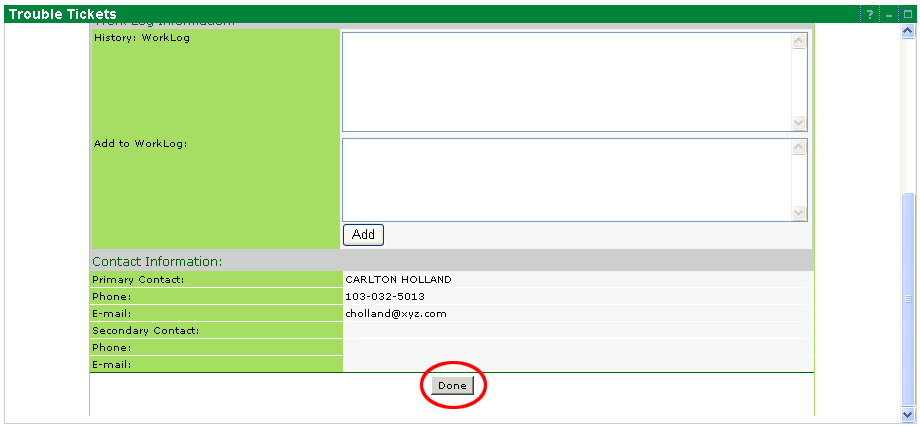Click the Help tab.
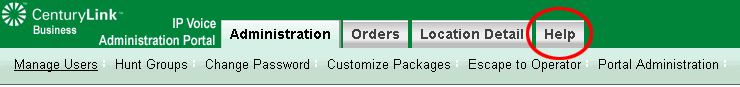
Click Create Trouble Ticket.
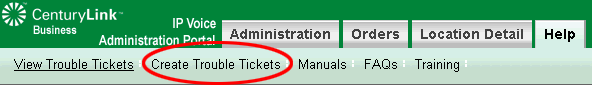
Select your service from the Product list.
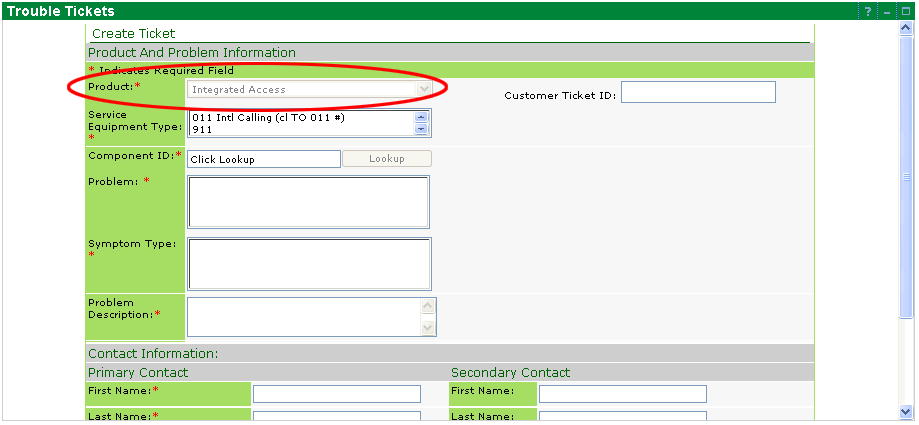
Choose the service area affected by the problem from the Service Equipment Type list. The selection you make here will determine the remaining responses and options on this form. This example shows a trouble ticket for a voice mail problem. Your responses and options may be different.
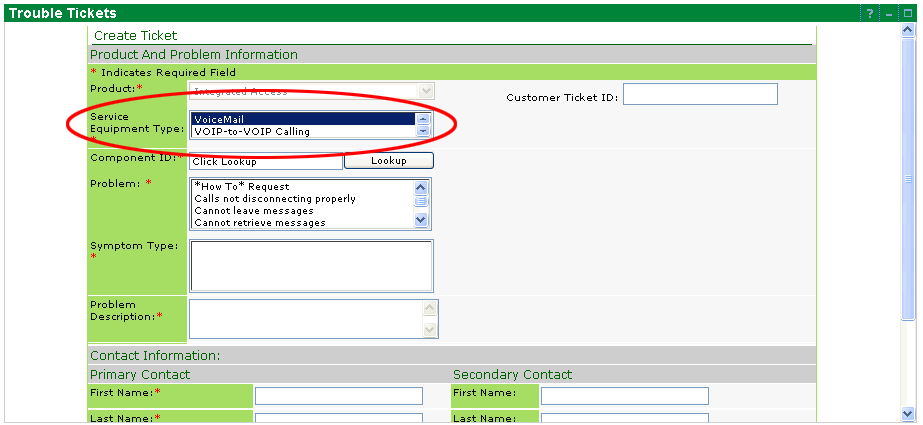
Click Lookup.
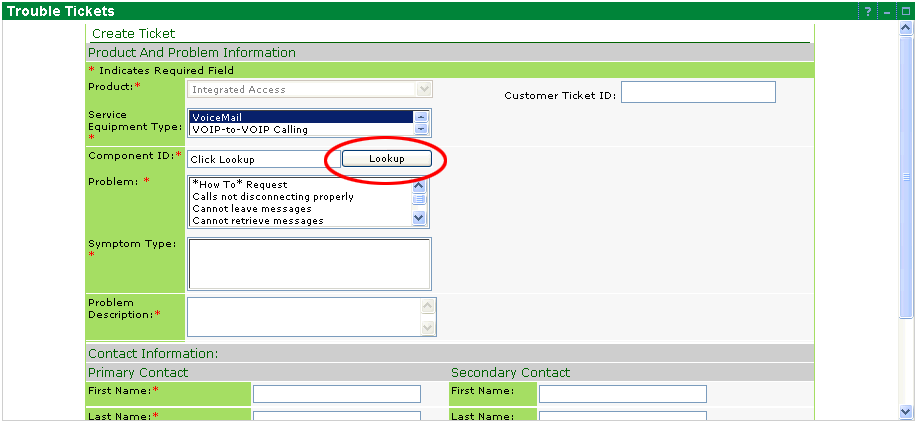
Select the telephone number exhibiting the problem from the displayed list.
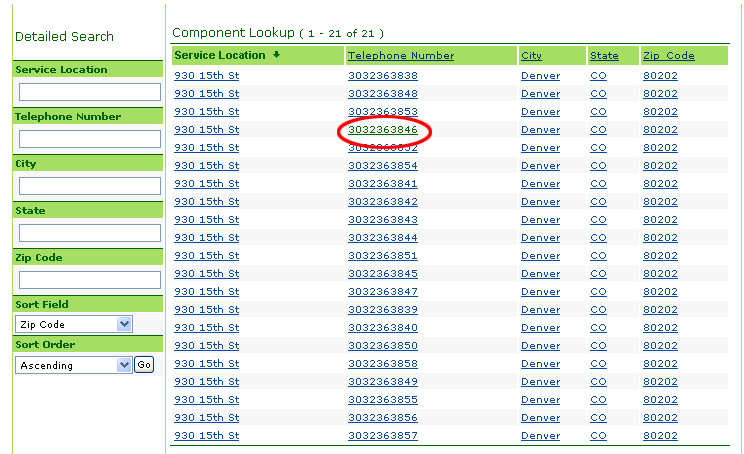
Select the type of problem from the Problem list.
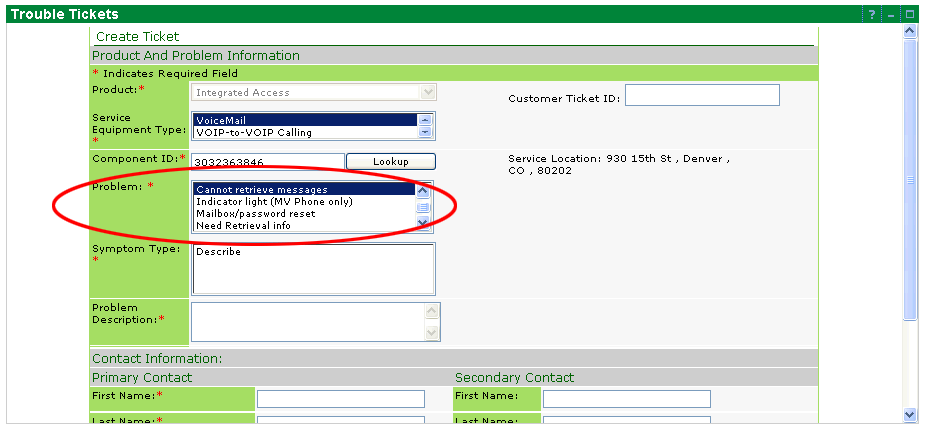
Click Describe in the Symptom Type box.
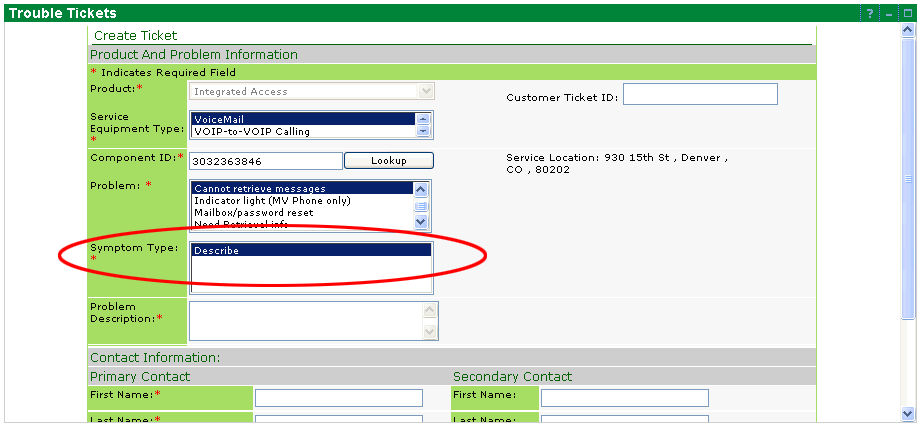
Describe the problem you are experiencing in the Problem Description box.
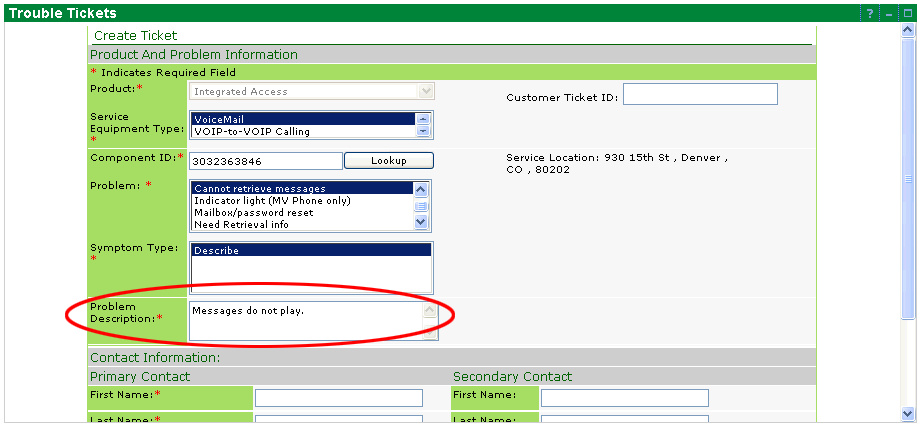
Enter Contact Information. You must complete all fields for the Primary Contact. You can add a Secondary Contact if you want.
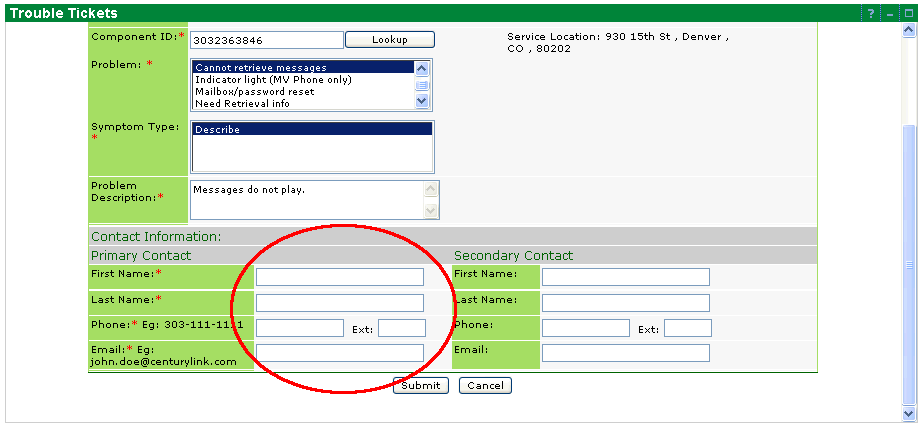
Click Submit.